Slack is an incredible tool to help teams communicate and coordinate. Through its use of channels and direct messaging, it can be critical for normal operations. However, as more teams move into a virtual model and a ‘work-at-home’ system, can Slack help to build team culture?
On its own, normally no. However, as more organizations have turned to Slack for this critical team cohesiveness, many apps have been developed to help build that sense of esprit de corps. So, check out how you can use certain apps on Slack to help get your team connected, and build community…even in a virtual world.
Here are 7 of the best apps on Slack that can help you bolster your crew’s morale.
1. GreetBot
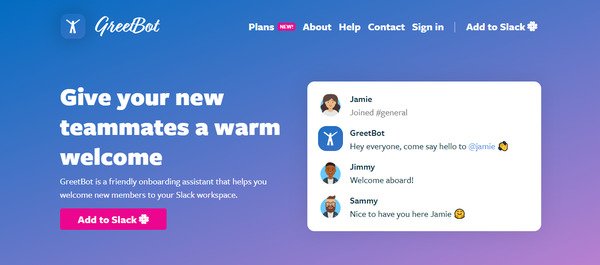
One of the most important ways to start building office morale is to make sure new members are properly welcomed. Traditionally, this is done through welcoming packets, onboarding procedures, and even team-building events.
These things can be difficult to do when managing a virtual team, but GreetBot can make onboarding a cinch. It allows you to structure all the information a new hire needs in an easy-to-access package.
GreetBot is exceptionally useful for companies that have a high turnaround rate such as call centers and freelance agencies.
Find GreetBot in the Slack Directory here!
2. Icebreakers

Open communication between coworkers has long been a key factor for positive office welfare. This is often a natural occurring incidence within traditional office settings. However, open friendly communication is found less among those in virtual workspaces.
The Icebreakers app can help with that. The app asks your team questions of varying degrees from casual to thought-provoking. And all responses are displayed within a public channel for all to see.
It’s a great way for team members to get to know each other, even through long-distance separation.
Find Icebreakers in the Slack Directory here!
3. Disco
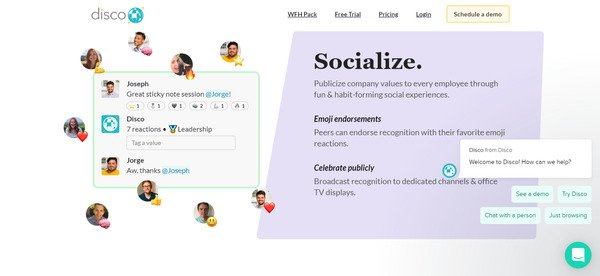
Culture fit is an important factor to your team’s morale. Your company probably has a particular set of values that are cherished and upheld (i.e. Our team follows The Ten Rules of Bodaciousness). And it’s amazing to see when your team exemplifies these values with their actions.
Disco helps you to acknowledge and give recognition in real-time to individuals who go above and beyond. The app also allows you to track and analyze trends over time. You can see who your top performers are in terms of maintaining company values and who may need a bit more positive reinforcement.
Find Disco in the Slack Directory here!
4. Donut

A highly underestimated part of working is actually the downtime. Whether it’s just grabbing coffee, doing lunch, or a couple of drinks after work, finding time to bond outside of work brings a team closer together.
But if you’re managing a virtual team with remote workers around the globe, that’s impossible to do. Unless you utilize an app like Donut.
Donut schedules virtual one-on-one time between team members. The participants will agree on a set time to meet up and hang out. This time could be used for anything! It’s just a simple way to get your team working more closely together.
Find Donut in the Slack Directory here!
5. Polly
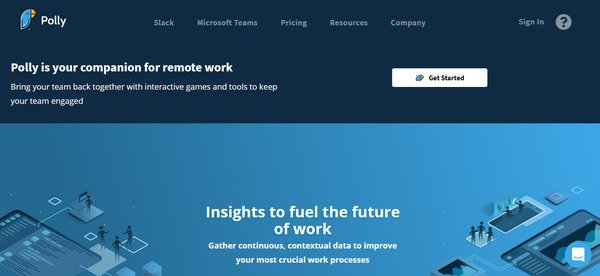
Getting feedback and acting upon it–when necessary–is a vital part of maintaining a positive work environment. Polly makes gathering and managing feedback simple for online Slack-based teams.
With Polly, you can set up polls, surveys, and standups with ease. One of the best features for this app is the ability to make the polls and surveys anonymous. Often you’ll find anonymous feedback to be the most genuine. People feel less fearful of negative repercussions and are more honest.
The app also has some fun extras to help you bridge the social distancing between co-workers such as games, trivia, and employee awards.
Find Polly in the Slack Directory here!
6. HeyTaco

While you may appreciate everything your team does for you, it can be difficult to show it. But if you have those that go above and beyond, reward them with tacos!
HeyTaco is a Slack app that’s reminiscent of those gold stars you used to collect back in school but with tacos. However, the app goes beyond just simple appreciation. It can be set up for team rewards that can be redeemed through earned tacos. And these rewards can be anything you can think of.
It may seem like a silly concept, but Fortune 500 companies and small businesses are using it with great success.
Find HeyTaco in the Slack Directory here!
7. Giphy
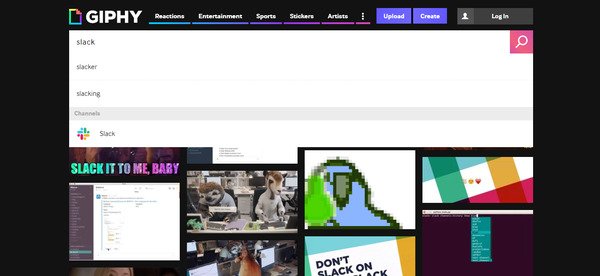
Sometimes all it takes is a quick meme or gif to brighten someone’s day. The Giphy app for Slack allows you to insert animated gifs into your conversations.
In particularly stressful times for the company, lightening the mood may be exactly what you need to bring people together. And that just might start with an adorable cat gif.
Find Giphy in the Slack Directory here!
Here’s How to Add Slack Apps
Now that you’ve identified some apps you can use for your team comradery, here is how you can add them to your slack channel:
Just as a note: These steps must be completed from your desktop. You cannot fully complete these steps through the Slack mobile application.
1. Access the Slack App Directory
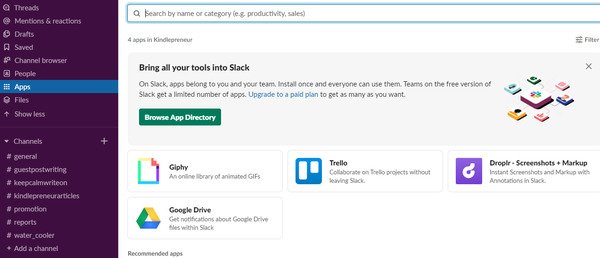
The first thing you’ll need to do is sign into your main Slack dashboard. Once there, you’ll find an option titled “Apps” on the left-hand sidebar. Clicking that will open up the app directory. Here, you’ll be able to see what apps your selected workspace currently has installed along with some recommendations.
2. Find the Right App for You

There are two ways to search for an app once you’re inside the app directory.
- Use the provided search bar.
- At the top of the screen, you’ll see a search bar. If you know the name of the app you’re looking for OR a basic idea, type it directly into the search field. You will be presented with your specific app or options.
- Browse the App Directory.
- You can also choose to browse the whole app directory by clicking the aptly named green button in the center of the screen. Doing so will open a new window in your default internet browser where you can find apps via Slack staff picks, categories, collections, and more.
3. Downloading Slack Apps
Whichever method above you choose to find an app, you will end up at the app’s page within the Slack directory. If you opted to find an app from the internal Slack search bar, your default browser will open a new tab or window.
Once on the app’s directory page, you’ll see another green button that says “Add to Slack”. The next page you will see will be a permissions page letting you know what the app is requesting. Once you agree, simply press allow.
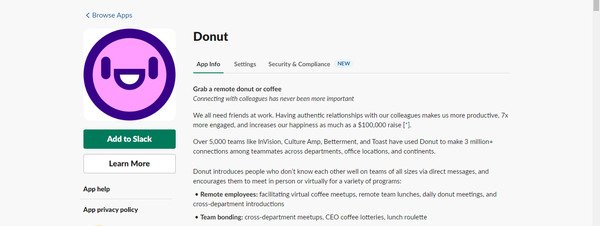
Each app is different in its design. Once downloaded, most will have you go through an app wizard to set up and start using your app.
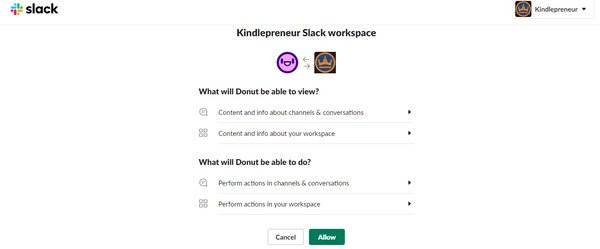
Bring Together Your Dream Team Through Slack Apps
Building and maintaining team morale is admittedly more difficult to do through remote working situations. But that doesn’t make it impossible. You just need to get more creative with your methods.
And for those of us working with Slack, there are several great options we can capitalize on. Find the best one for your team and start building community in your virtual workspace today.
This is a Contributor Post. Opinions expressed here are opinions of the Contributor. Influencive does not endorse or review brands mentioned; does not and cannot investigate relationships with brands, products, and people mentioned and is up to the Contributor to disclose. Contributors, amongst other accounts and articles may be professional fee-based.

